COMMON SEARCHES
POPULAR PAGES
Online Tools and Resources
Use the Group ID in the Code Check Tool
November 7, 2024
We transitioned our code check tool to Availity on September 21. We’re hearing that there’s some confusion about using the new group number field in the tool.
When using the code check tool in Availity, be sure to enter the group ID when checking a code, and not the member ID.
The Group number field is located at the top left of the page. Select the circled question mark (“?”) next to the Group Number field to get more information.
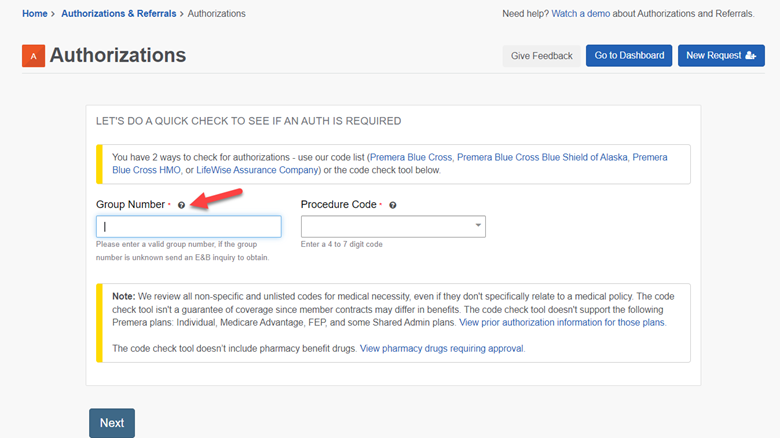
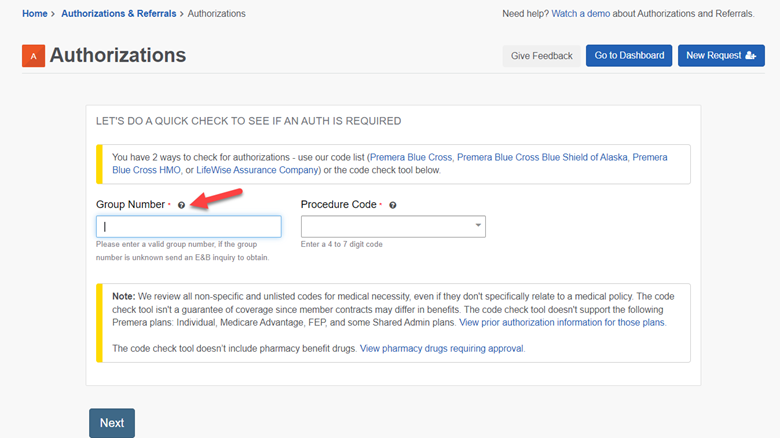
You can also check the member’s eligibility and benefits to get the member’s group number from the display or on their ID card:
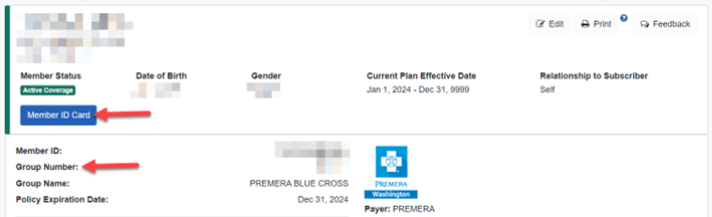
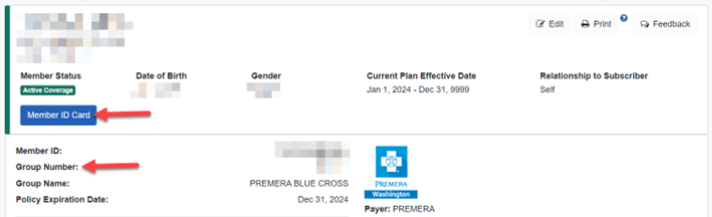
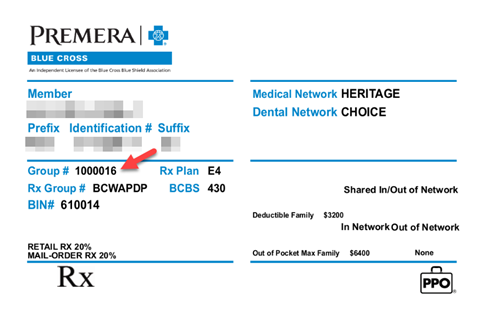
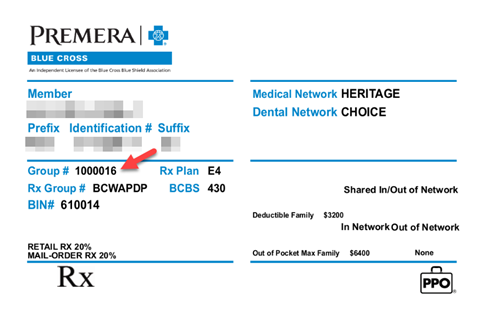
If you have questions, contact Availity customer service at 800-282-4548, 8 a.m. to 8 p.m., Eastern Time, Monday through Friday.